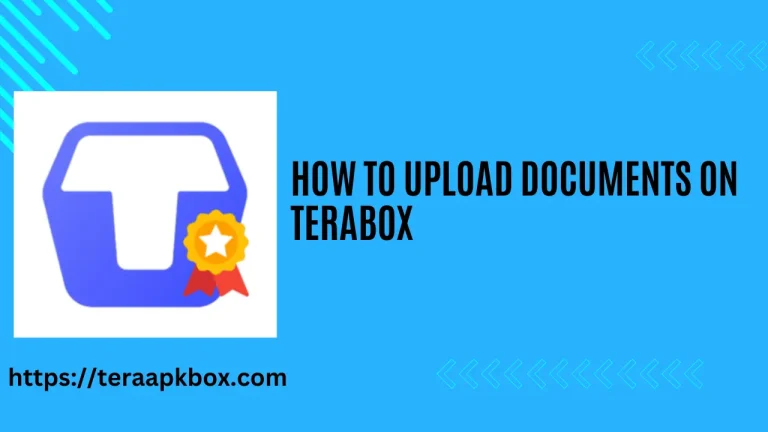How to Recover Deleted Files in TeraBox
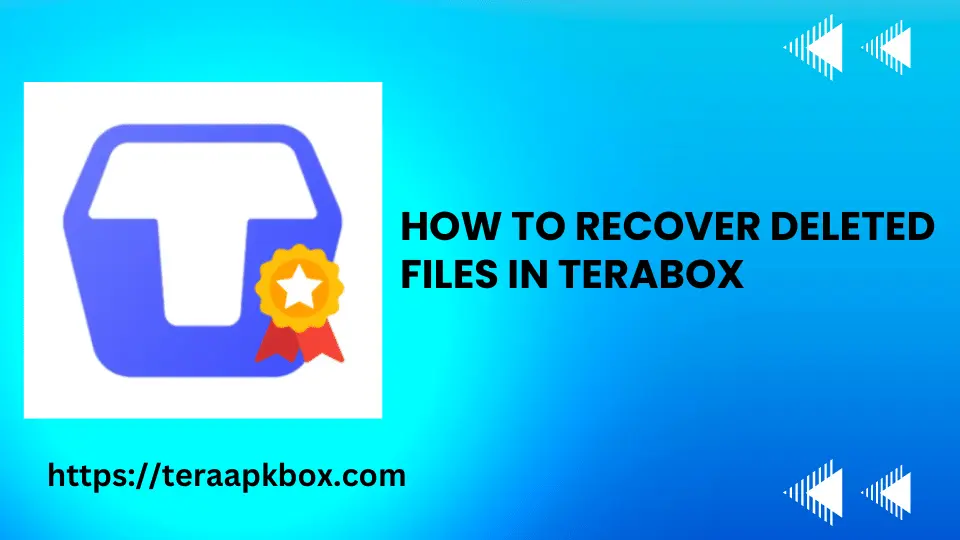
I accidentally deleted all my data from the cloud. Also, it’s not found in local storage. Oh no, what do I do now? Have you ever faced this type of issue? No worries, just cool down. I have a complete solution for recovering our essential data.
Terabox offers unlimited cloud storage, which makes it versatile for an individual who doesn’t want to spend money on storage. This app has a complete solution for those.
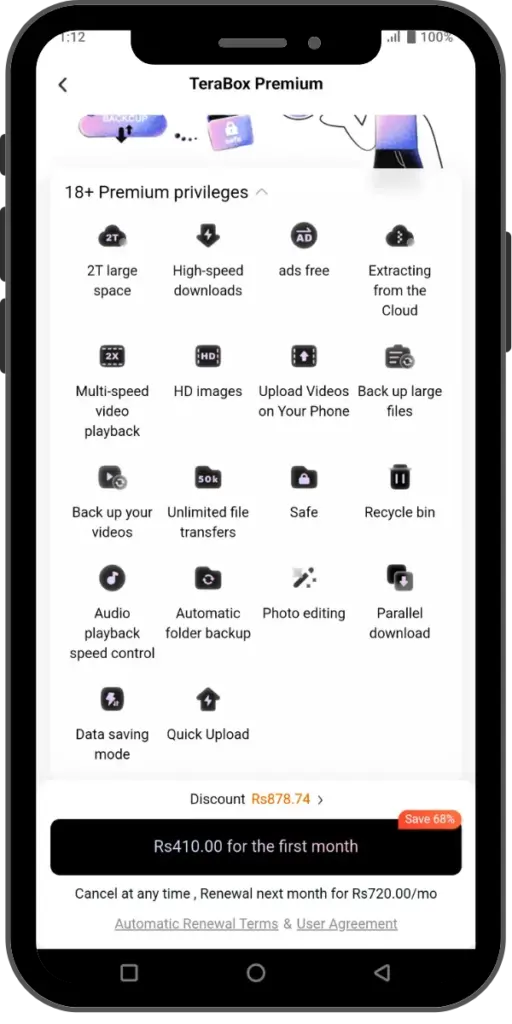
But if you have accidentally lost your stuff, you can follow these steps to retrieve it from your phone. There are some possibilities where deleted files can be found.
With all its exciting features, Terabox has the feature of restoring deleted files in the recycle bin. Terabox gives you 10 days to recover your files in the recycle bin. Although the premium version gives you 30 days after you delete your files, they notify you about the time.
You can subscribe to the premium plan for an extended period or use a MOD version of Terabox to enjoy maximum time. Here, I will tell you the easy ways to recover your files.
Sign in to Your Account
Open the Terabox mobile application and enter your email password to log in. Proceed further Once you check that you have opened your proper account.
Go to Profile
After signing in successfully, click on your profile, and you will see the navigation menu. Open the navigation menu.
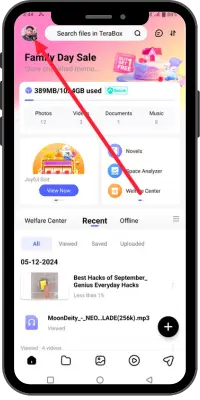
Locate Recycle Bin
Here, you see the recycle bin, where all the files you deleted in recent days will be available. You can see the option to recover files in the recycle bin, where all recent files are available.
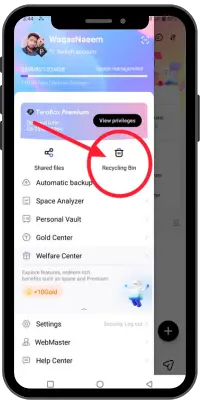
Check Your Files
After tapping on the recycle bin, choose the files or folders you wish to restore and tap ‘Recover’ to return them to their previous location in your cloud storage.
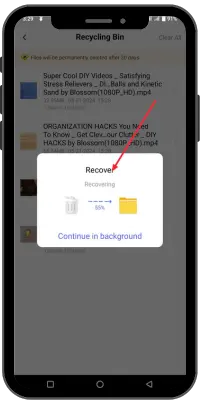
From there, those files can be deleted permanently if you intentionally or accidentally tap on delete. After tapping ‘Recover’ TeraBox will show a pop-up with the progress. Recovery will take some time if you have many files or large file sizes. But you can continue working as the process runs in the background. If you want to delete your files or account permanently, here is a detailed article on How to Delete Your TeraBox Account Permanently
You have successfully recovered your files and can check them in cloud storage. I hope this article will help you recover your lost files.