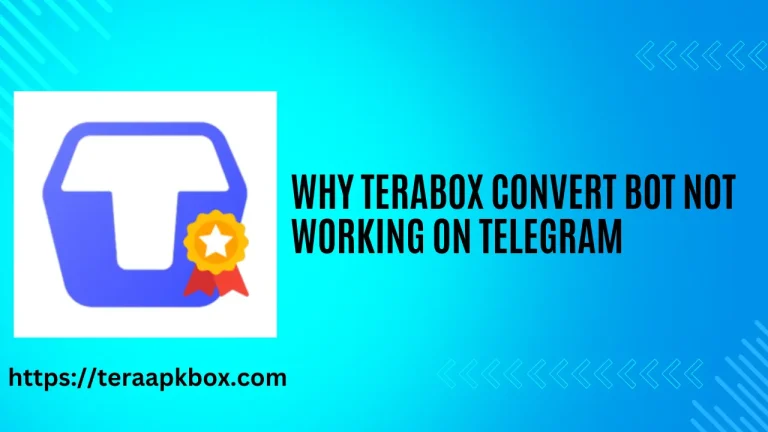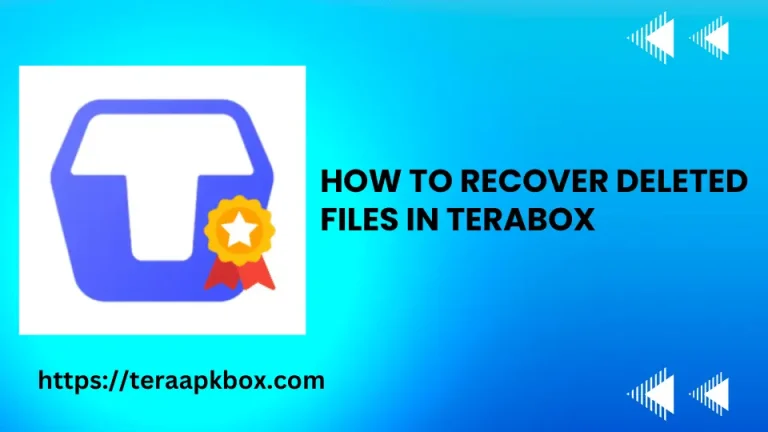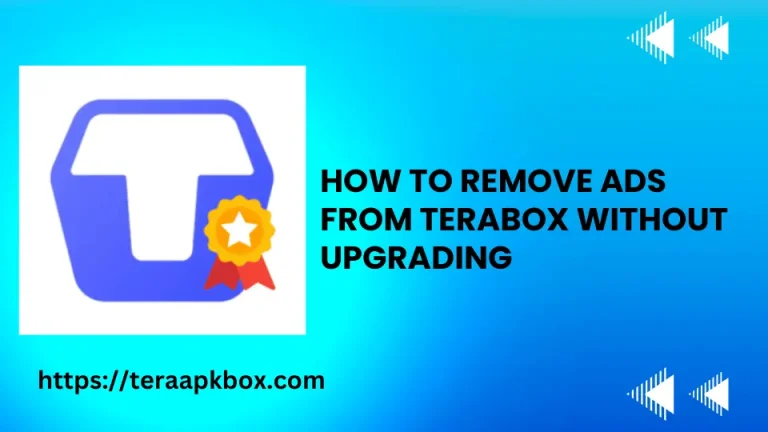How to Upload Documents on TeraBox
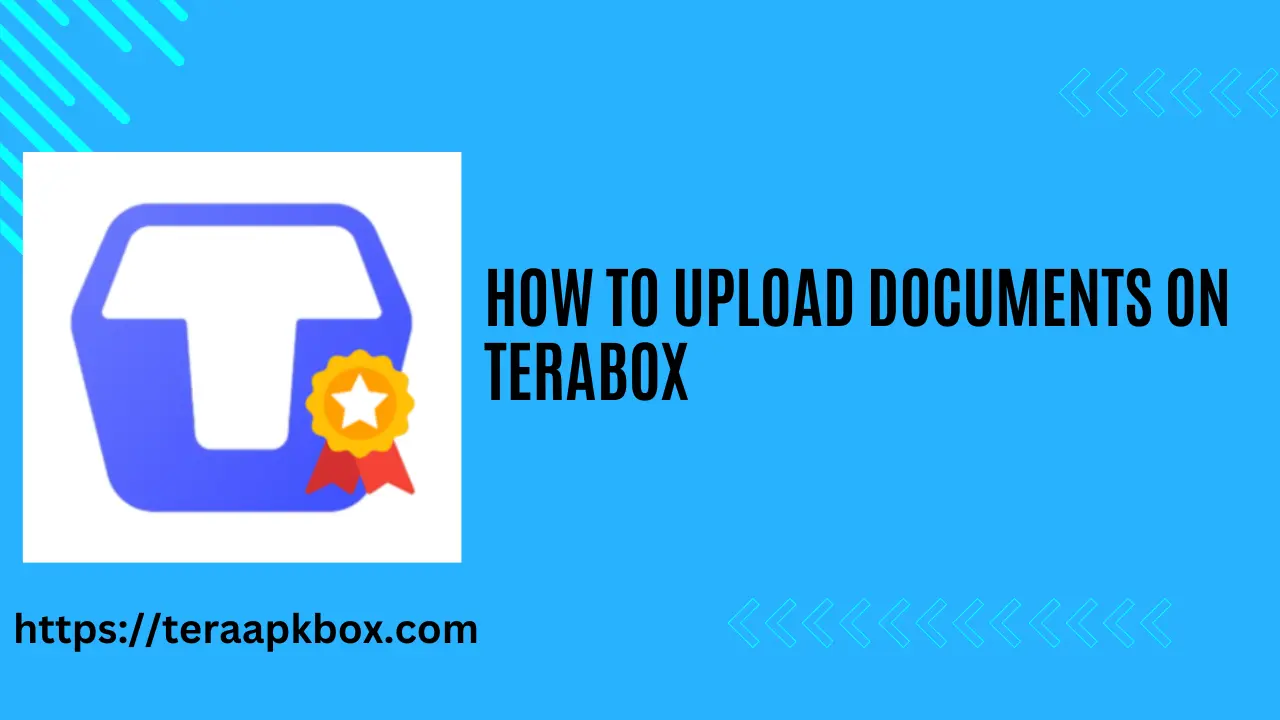
In today’s digital era, paperwork has become a thing of the past. Instead, users can effortlessly store and access their important documents in spacious and secure cloud storage solutions. To help newcomers get started, I’ve created a guide on how to upload documents to Terabox.
What is a Terabox?
Terabox is a popular and reliable free cloud storage service that makes it easy for users to store and share their important documents securely.
However, it’s still unclear what the best and safest way is to upload important documents to Terabox.
Don’t worry! This guide will show you how to safely upload your important documents to Terabox using either the website or the mobile app .
Process to Upload Files
Sign Up
No account yet? Sign up for free and get 1TB of storage.
Login to Application
First, log in to the Terabox app it’s like entering a world of possibilities.
Tap on +
After logging in, go to the + button.
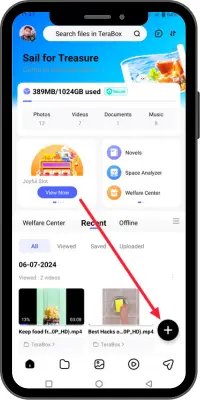
Select option
Next, select either the Documents or Photos option.
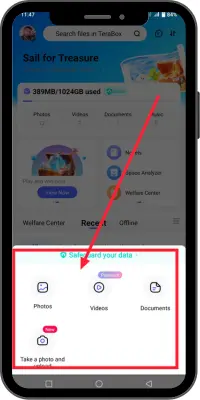
Pick what to Upload
Pick the desired document or photo you want to upload.
Click on my Folder
Navigate to “My Folder” to upload your documents. Make sure to allow access to save the file you want to download.
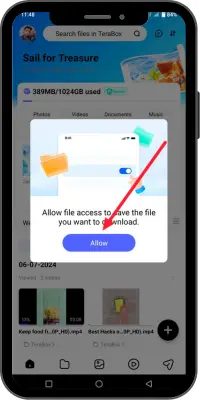
Name the Folder
Give a name to the folder where your photos will be stored.
Tap “Create” to finish the uploading process. Please wait a moment while the upload completes.
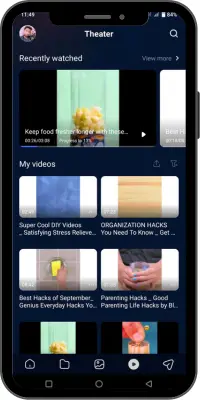
What Is Remote Option and How to upload large files
Safe to upload documents or not?
When using Terabox’s cloud storage, the first concern for any user is the security and privacy of their data. Terabox addresses this by prioritizing user security and privacy.
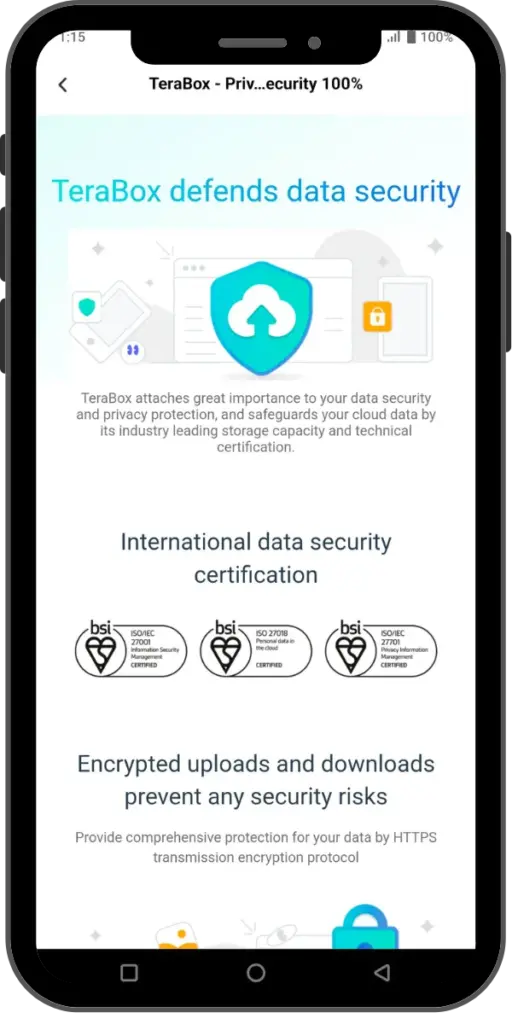
Terabox AES-256 encryption and two-factor authentication to secure users’ documents. This ensures that only authorized users can access their data.
Wrap up
Terabox has a simple, user-friendly interface, High speed upload and downloads, and strong security features. You can trust Terabox mod from a reliable source and use it confidently as your main storage, even if you’re not a tech expert.
Why wait? Join the digital era by securely uploading your documents to Terabox. Enjoy free cloud storage space without worrying about the safety and accessibility of your data.
FAQ’S
We strive to provide comprehensive support and resolve any issues Terabox users may encounter. By addressing these common questions, we aim to ensure a seamless and worry-free experience for all Terabox mod users.