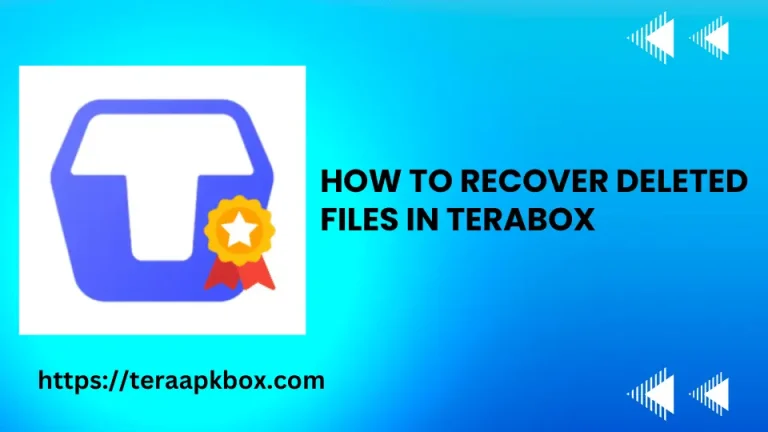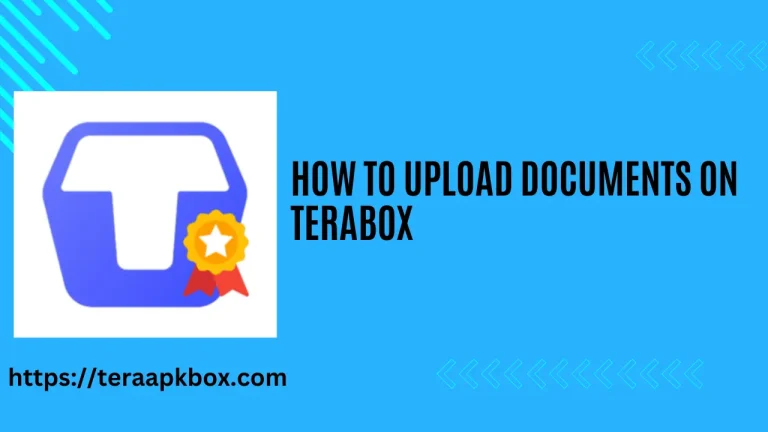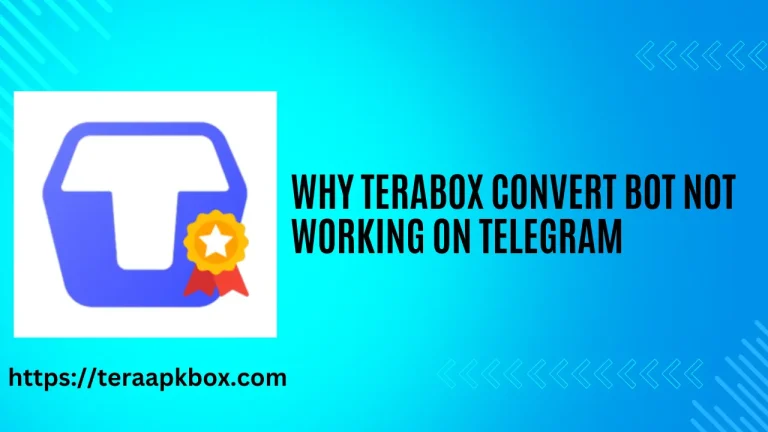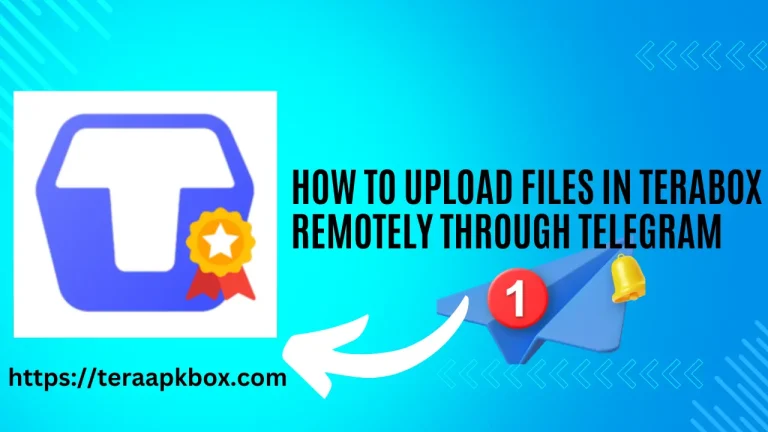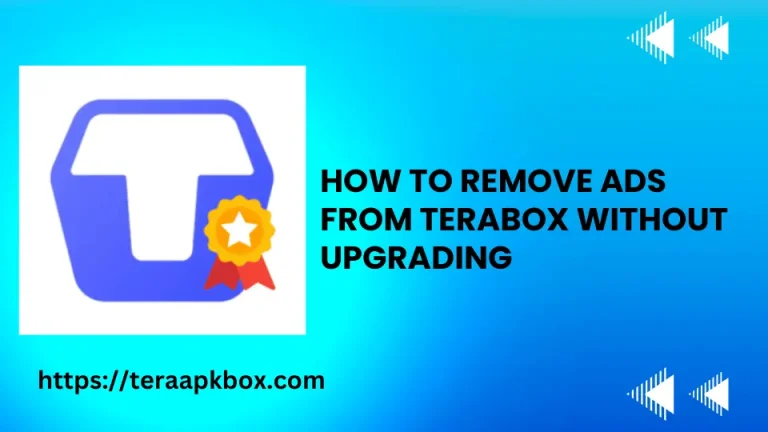How to Delete Your TeraBox Account Permanently
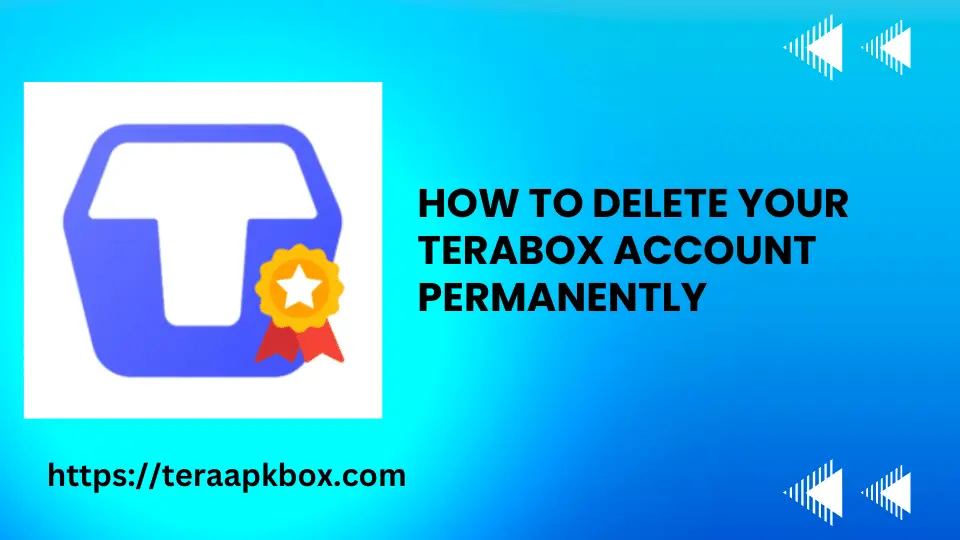
TeraBox is a great cloud storage application in case you are dealing with low storage or slow performance. If you have a good alternative of TeraBox application and want to delete your account and data permanently, then following the given steps to delete your Terabox account. In my blog post, I explain how to do so in 2024.
When you delete your Terabox account, you won’t be able to get back any of your files or data stored in the cloud. Before you delete your account, ensure you don’t need those files anymore or that you’ve saved them elsewhere.
If you’re using TeraBox on your phone, you might have trouble finding the option to delete your account within the app. It’s not easily visible in the app’s navigation. But don’t worry, I’ll help you find it. I’ll guide you through the process of deleting your TeraBox account step-by-step.
Login to Your Account
To delete your TeraBox account, log into the TeraBox mobile app using your email and password. You can log in through those services if you sign up using Google or Facebook. Ensure you are logged in to the correct account if you have multiple TeraBox accounts.
Go to Profile Menu
After logging into your TeraBox account, click on profile From there, find and select the ‘Settings’ option.
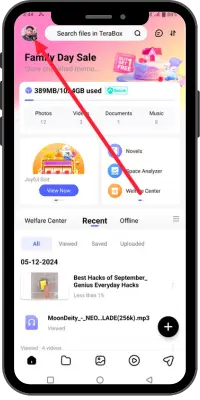
Open the Settings
Find the ‘setting center’ option in settings where you can find the delete of account option. To proceed further, tap on “deleting an account “.
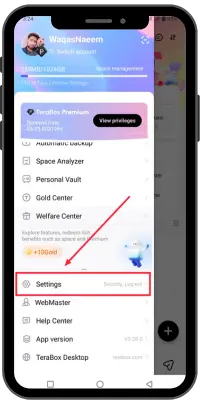
Important Notice and Cautions
Please read the following carefully: Deleting your TeraBox account is permanent and cannot be undone. You will lose all your data, any premium subscription, and access to the account.
The app offers a feedback section to explain why you’re deleting your account. Your comments help them improve their service.
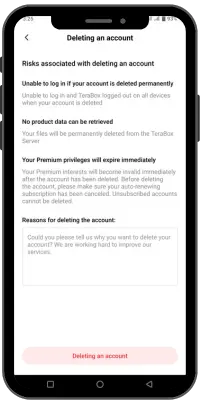
Confirm Your Action
After reading about the risks of deleting an account, if you want to delete it or proceed further, tap “deleting an account.” A popup will ask you to confirm whether you are sure; when you tap to confirm, it does some verification.
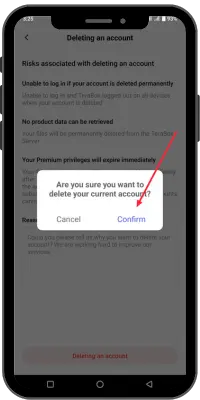
Verify Your Identity
To confirm your identity, TeraBox will ask you to re-enter your email and password before deleting your account.
If your intention changes and you don’t want to delete the account, you stop the process even now.
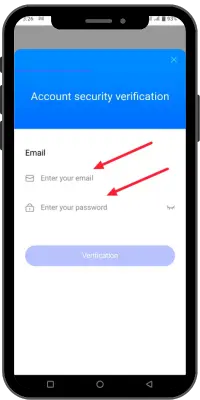
Final Step
After verifying your credentials, TeraBox will immediately delete your data. A popup will confirm your account has been successfully deleted.
After you have deleted the application, what will happen? Your data will be permanently lost. TeraBox does not allow data retrieval after deletion. You’ll be logged out of all devices, but files already downloaded to your phone or computer remain unaffected.